Google Display Ads
Google Display Ads are a type of online advertising provided by Google. They are displayed across a vast network of websites, reaching users as they browse various online content. Unlike Search Ads, which appear on Google’s search engine results pages (SERPs), Display Ads are shown on websites within the Google Display Network (GDN), including YouTube, Gmail, news sites, blogs, and other partner websites.
Components of Google Display Ads
-
Ad Formats: Display Ads come in various formats, including:
- Image Ads: Static or interactive graphical ads.
- Responsive Ads: Automatically adjust size, appearance, and format to fit available ad spaces.
- Video Ads: Promotional videos showcased on relevant sites or within YouTube.
- Text Ads: Simple text-based ads with a headline, description, and URL.
- Rich Media Ads: Interactive ads with multimedia elements like audio, video, animations, etc.
-
Targeting Options: Google offers several targeting methods to reach specific audiences:
- Demographic Targeting: Age, gender, parental status, etc.
- Interest-Based Targeting: Targeting users based on their interests and online behavior.
- Placement Targeting: Choosing specific websites or apps within the GDN to display your ads.
- Contextual Targeting: Displaying ads on web pages related to specific topics or keywords.
- Remarketing: Showing ads to users who have previously visited your website or interacted with your content.
-
Budgeting and Bidding: Advertisers set budgets and bids for their campaigns. The bidding strategy determines how much you’re willing to pay for clicks or impressions (CPM – Cost Per Thousand Impressions or CPC – Cost Per Click).
-
Ad Performance Tracking: Monitoring and analyzing the performance of your ads using metrics like impressions, clicks, click-through rates (CTR), conversions, etc. This data helps optimize campaigns for better results.
Steps to Create Google Display Ads
-
Google Ads Account Setup: Sign up for a Google Ads account if you don’t have one.
-
Campaign Creation: Choose the ‘Display Network only’ campaign type, set campaign goals, budget, and targeting options.
-
Ad Group Creation: Organize ads based on specific themes, products, or targeting criteria within your campaign.
-
Ad Creation: Develop compelling and visually appealing ads using Google Ads’ various formats.
-
Set Targeting: Choose audience demographics, interests, placements, or keywords to target.
-
Budgeting and Bidding Strategy: Define your budget and select a bidding strategy (CPM, CPC, etc.).
-
Launch and Monitor: Once launched, monitor ad performance, analyze data, and make necessary optimizations to improve results.
Benefits of Google Display Ads
- Reach: Wide audience reach across numerous websites and apps.
- Visual Appeal: Engaging ad formats to attract users’ attention.
- Targeting Options: Precise targeting capabilities to reach specific audiences.
- Remarketing: Re-engage users who have previously interacted with your brand.
- Performance Tracking: Detailed insights to measure ad performance and optimize campaigns.
Creating effective Google Display Ads involves a combination of creative design, strategic targeting, and continuous optimization to achieve desired marketing goals.

Ankur Patel (MCA, MBA)
Google Ads Specialist

Ankur Patel (MCA, MBA)
Let’s collaborate to elevate your lead generation efforts through strategic Google Ads campaigns. Whether you’re aiming to expand your customer base or increase conversions, my expertise and dedication will drive your success.
Understanding the target audience, conducting keyword research, crafting compelling ad copy, and continuously optimizing campaigns are essential for achieving successful outcomes with Google Ads



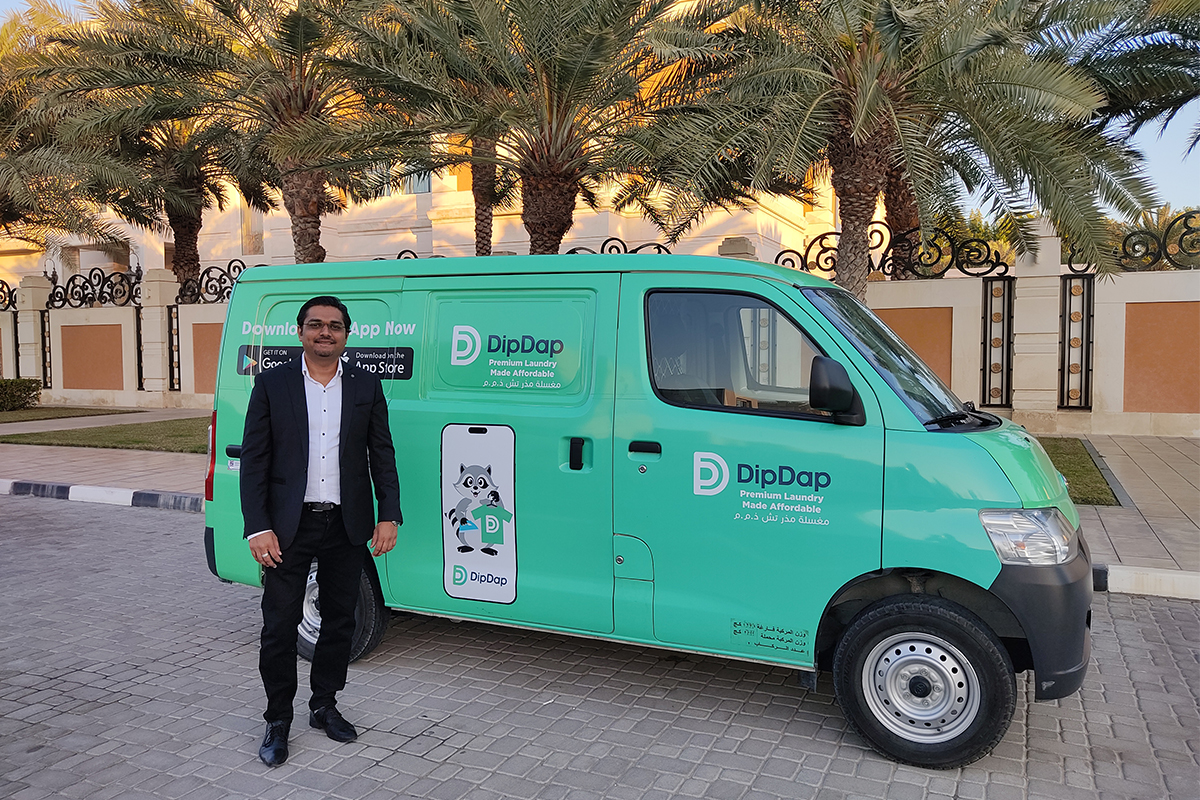







Oyster Advertising
Services collectively aim to drive targeted traffic, increase brand visibility, and generate valuable leads or sales for businesses
- ankurbizmaster@gmail.com
- +91-8980542233
Google Ads
- Search Ads
- Display Ads
- Video Ads
- Shopping Ads
- App Ads
- Local Ads
- Smart Ads
- Responsive Ads
- Call Ads
- India
- Ahmedabad
- Australia
- Melbourne
- Sydney
- UAE
- Sharjah
- Abu Dhabi
- Dubai
- USA
- Canada
- Ontario
- UK
- London
- Privacy Policy
- Terms & Conditions
- Cookie Policy

